Work From Anywhere &
Refer Properties.
Earn 3% Commission!
Join as an Estate Advisor Through Our Exclusive Referral
Program
Start earning big by sharing Dubai’s best real estate opportunities.
How Does the Referral Work?
You make a referral
Share the property link from your Estative dashboard. When a client clicks on your link and submits the inquiry form, the referral is tracked to you.
They book the property
The client reserves the unit either online or by transferring the booking amount directly to the developer and signing the booking form.
They complete the transaction
The client finalizes the transaction by completing the down payment to the developer and signing the Sales and Purchase Agreement (SPA).
You receive your commission
Once the client completes the sale, the status will be updated to "Sold" on your dashboard. You’ll also see the total eligible commission amount reflected in your account.
Simple. Transparent. Profitable.
Sign Up
Register for free and access your dashboard instantly.
Share Properties
Share ready-made links with your network through social media, WhatsApp, or email.
Earn 3% Commission
Once your client completes the transaction, your commission is paid out automatically.
Frequently Asked Questions
How do I sign up as a Referral Advisor with Estative?
How do I refer a property?
What happens when someone submits the form?
What happens if the property is sold and no longer available when the client clicks the link?
How does the client book the property?
How does the client complete the sale?
How will I know the sale is completed?
How do I claim my commission?
How can I assign an Account Manager?
- - You can manage the client follow-up yourself.
- - Or, you can assign an Account Manager who will assist in handling the client and closing the booking.
If you assign an Account Manager, they will work on a commission basis, taking 0.5% from the 3% commission, meaning you will receive 2.5%.
You will find a "Request to Assign Manager" button on your dashboard. Once you click it, an Estative Account Manager will contact you to assist.
